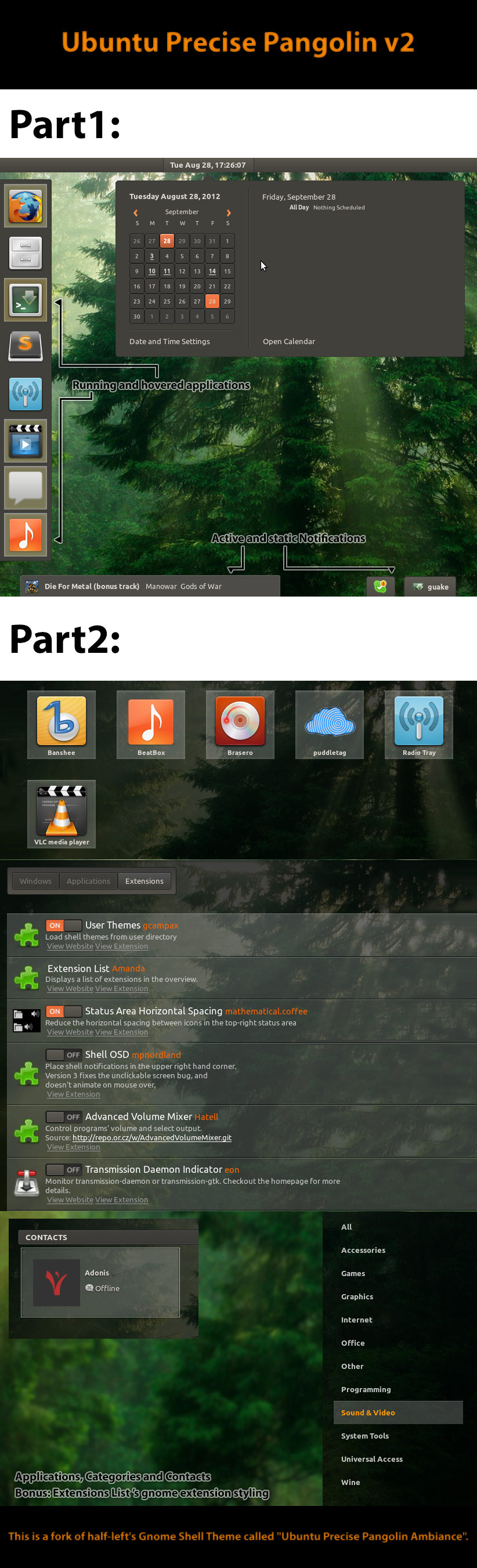ShopDreamUp AI ArtDreamUp
Deviation Actions
Suggested Deviants
Suggested Collections
Description
Gnome Shell Theme - UPPA v2
--------------------------------------------------------------------------------------------
GNOME Shell Ubuntu Precise Pangolin theme, designed by Sean Wilson [link]
Modified Adonis K.
--------------------------------------------------------------------------------------------
How to install:
First of all either fork this repo (reccomended for quick updating) or download the zip from here [link]
Then move the directory inside the '~./themes' directory (if ~./themes directory doesn't exist, create it).
After that, open the Gnome Advanced Settings Tool and in the Themes tab pick "Ubuntu Precise Pangolin Ambiance 2" as your Shell Theme.
--------------------------------------------------------------------------------------------
This is a fork of half-left's Gnome Shell Theme called "Ubuntu Precise Pangolin Ambiance".
--------------------------------------------------------------------------------------------
Github:
[link]
--------------------------------------------------------------------------------------------
Changelog
[link]
--------------------------------------------------------------------------------------------
GNOME Shell Ubuntu Precise Pangolin theme, designed by Sean Wilson [link]
Modified Adonis K.
--------------------------------------------------------------------------------------------
How to install:
First of all either fork this repo (reccomended for quick updating) or download the zip from here [link]
Then move the directory inside the '~./themes' directory (if ~./themes directory doesn't exist, create it).
After that, open the Gnome Advanced Settings Tool and in the Themes tab pick "Ubuntu Precise Pangolin Ambiance 2" as your Shell Theme.
--------------------------------------------------------------------------------------------
This is a fork of half-left's Gnome Shell Theme called "Ubuntu Precise Pangolin Ambiance".
--------------------------------------------------------------------------------------------
Github:
[link]
--------------------------------------------------------------------------------------------
Changelog
[link]
© 2012 - 2024 AKLP
Comments5
Join the community to add your comment. Already a deviant? Log In
awesome, thanks!
Can you tell me how to get the extensions tab in the activities view? (next to windows/applications)

Can you tell me how to get the extensions tab in the activities view? (next to windows/applications)